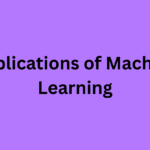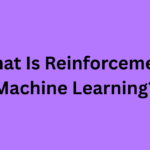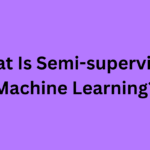HTML & CSS
Chapter 1: Introduction to Web Development
1.1 Evolution of the Web
1.2 Web Development Stack: Front-end vs Back-end
1.3 Role of HTML, CSS, and JavaScript
1.4 Web Browsers and Rendering Engines
1.5 Basic Tools: Code Editors (VS Code), DevTools, Live Server
Chapter 2: Basics of HTML (HyperText Markup Language)
2.1 Structure of an HTML Document
2.2 HTML Elements, Tags, and Attributes
2.3 Headings, Paragraphs, and Line Breaks
2.4 Lists: Ordered and Unordered
2.5 Comments, Divisions, and Spans
Chapter 3: HTML Forms and Input Elements
3.1 Creating Forms and Form Attributes
3.2 Input Types: Text, Password, Email, Radio, Checkbox, etc.
3.3 Labels, Fieldsets, and Legends
3.4 Form Validation (Required, Pattern, Min/Max)
3.5 Submitting Form Data (action, method)
Chapter 4: HTML Media and Embedding
4.1 Inserting Images and Attributes
4.2 Embedding Audio and Video
4.3 Using <iframe> for Maps and External Content
4.4 Linking Documents and Websites
4.5 HTML Semantic Tags: <header>, <footer>, <section>, <article>
Chapter 5: Introduction to CSS (Cascading Style Sheets)
5.1 What is CSS and Why Use It?
5.2 Inline, Internal, and External CSS
5.3 CSS Syntax and Selectors
5.4 Colors, Fonts, and Text Styling
5.5 Units of Measurement: px, em, rem, %, vh/vw
Chapter 6: CSS Box Model and Layout
6.1 Understanding the Box Model (Margin, Border, Padding, Content)
6.2 Display Property (block, inline, inline-block)
6.3 Positioning: static, relative, absolute, fixed, sticky
6.4 Float and Clear
6.5 Z-index and Layering
Chapter 7: CSS Flexbox and Grid
7.1 Flexbox Basics: Containers and Items
7.2 Flex Direction, Justify Content, Align Items
7.3 Responsive Layouts with Flexbox
7.4 Introduction to CSS Grid Layout
7.5 Grid Templates, Rows, Columns, and Gaps
Chapter 8: Advanced CSS Styling
8.1 Pseudo-classes and Pseudo-elements
8.2 Transitions and Animations
8.3 CSS Variables and Custom Properties
8.4 Media Queries for Responsive Design
8.5 Creating Themes and Layouts
Chapter 9: Website Structure and Best Practices
9.1 Structuring Multi-page Websites
9.2 Linking Navigation and Internal Pages
9.3 File Organization (HTML, CSS, Assets)
9.4 Accessibility and SEO Basics
9.5 Web Design Principles (UI/UX, Consistency, Readability)
Chapter 10: Project Work and Deployment
10.1 Mini Project: Personal Portfolio Website
10.2 Mini Project: Responsive Business Landing Page
10.3 Hosting with GitHub Pages or Hostinger
10.4 Version Control Basics with Git
10.5 Final Presentation and Code Review